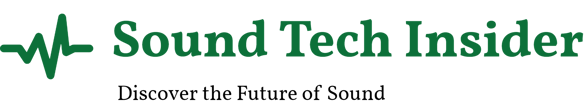DistroKid Pricing Guide - Everything You Need To Know
MUSIC DISTRIBUTION


A full-fledged and up-to-date guide with everything you need to know about DistroKid's Pricing plans, hidden fees and discounts.
Are you an independent musician or band looking to distribute your music on streaming services like Spotify, Apple Music, and Tidal?
Or maybe you are someone looking for a distribution service that helps you jumpstart your own label?
If so, chances are you may have come across a service called DistroKid.
But with several pricing plans available, as well as a plethora of different "extras" it can get pretty difficult to know which one is right for you.
In this blog post, we'll take a deep look at DistroKid's pricing plans and every extra available and help you decide which one best fits your needs.


Pricing Plans
When it comes to pricing, DistroKid offers a few different options to fit the needs of different types of musicians.
DistroKid payment model functions as a SaaS (Software as a Service), where you pay a yearly fee to keep using the service.
There are 3 main tiers of subscriptions:
Musician Plan:
DistroKid's "Musician plan" is the most basic option, priced at $22.99 per year ($1.92 per month).
With this basic plan, you can upload unlimited songs and lyrics, keep 100% of your earnings, and get access to basic support.
You'll also get a verified checkmark on your Spotify artist profile. However, you can only upload music to one artist name.
This is the most affordable option, and it has all the essentials necessary for an independent musician to start distributing its music everywhere and earn royalties.
Musician Plus Plan:
If you're looking for more features and flexibility, DistroKid's Musician Plus plan may be a better choice for you.
Priced at $39.99 per year ($3.33 per month), this plan includes everything in the Musician plan, and some additional nice perks.
With the Musician Plus plan, you can upload music to two artist names instead of one, customize your label name, release date, pre-order date, and iTunes pricing. You'll also get access to synced lyrics for Instagram and daily sales stats. Plus, you'll save 15% compared to the Musician plan.
This upgrade might be worth the extra 17$ even if you don't plan to use the second artist name.
The extra customization features are a nice addition and give you more flexibility regarding the marketing side of things.
Ultimate Plan:
If you're looking to start a record label or managing multiple artists, DistroKid's Ultimate is the way to go.
Priced at $89.99 per year ($7.50 per month) for up to five artists, this plan includes everything in the Musician Plus plan, plus several additional perks specifically designed for labels.
With the Ultimate plan, you can upload music to 5-100 artists, depending on your needs.
You'll also save up to 40% compared to the Musician Plus plan, depending on the number of artists you upload.
Other perks include synced lyrics for Instagram, daily sales stats, customizable label name, release date, pre-order date, and iTunes pricing.
In this plan you'll find different packages depending on the number of artists you need to manage.
Here's the breakdown of pricing for the Ultimate plan:
5 artists: $89.99/year (save 22%)
10 artists: $157.99/year (save 31%)
20 artists: $269.99/year (save 41%)
50 artists: $674.99/year (save 41%)
100 artists: $1349.99/year (save 41%)
Where to start?
So you've decided to release your music online, and you've heard about DistroKid.
Great choice!
However, when it comes to budgeting and knowing how much you're getting for your buck, things can get a little confusing.
With several pricing plans and additional extras to choose from, it's important to understand what you're paying for and which plan best suits your needs.
So, before diving into the pricing plans and extras, it's important to clarify what DistroKid does and doesn't do:
DistroKid doesn't create or promote your music for you, nor does it offer features like artist development or music marketing.
DistroKid's core service is to distribute your music to online stores and streaming services, handle royalties and payments, and provide some basic data and analytics about your streams and sales.
With that out of the way, we can now focus on the different pricing plans as well as every extra available.


Extras
Living in the age of "Software as a Service", most of us are already used to the whole "Subscription Tiers" formula.
While the subscription plans are fairly straight-forward, it's in the hidden costs and extras that most of the questions start arising.
When you start the process of filling everything you need to release your music, you will be greeted in the end with a "Extras" window, with several options.
Understandably, this comes as a surprise to most of us, since it only shows up after paying for the subscription and when we are about to release the song.
Thankfully, every one of them is optional and not essential.
It is understandable that DistroKid tries to upsell some extra services, since the subscription plans are so cheap, but it would still be nice to be informed about them beforehand.
We (Sound Tech Insider) are here to fill that void and give you all the information necessary in order to not get caught by surprise by any extra costs.
There are 7 Extras available:
Discovery Pack ($0.99/yr)
YouTube Content ID & YouTube Creator Music ($4.95/yr + 20% of YouTube ad revenue from matches we detect)
Store Maximizer ($7.95/yr)
Social Phone Number ($12.99/mo)
Loudness Normalization ($2.99 one-time fee, nonrecurring)
Tidal Master/MQA ($8.99 one-time fee, nonrecurring)
Leave a Legacy ($29.00 one-time fee, nonrecurring)


Let us look deeper into each on of them:
Discovery Pack ($0.99/yr):
First up is the Discovery Pack, which costs just $0.99 per year. This add-on is a great way to make sure your music is cataloged and recognized by major global databases.
By subscribing to the Discovery Pack, your music will be recognized by Gracenote, which is used in millions of cars and electronic devices for song recognition.
You'll also be registered with SoundScan, which is used for the Billboard charts. And, your artist, track, and album credits will be officially listed and linked in Jaxsta (An official music credits database).
You'll also get audio fingerprinting for rights protection with ACRCloud (An automatic content recognition platform).
For less than a dollar a year, this is an extra worth considering, but not something essential
YouTube Content ID & YouTube Creator Music ($4.95/yr + 20% of YouTube ad revenue from detected matches):
If you're a musician who wants to make sure you get paid when your music is used on YouTube, the YouTube Content ID and YouTube Creator Music add-ons are a must-have.
For $4.95 per year, DistroKid will add your music to YouTube's Content ID database and continually scan for matches.
If your music is detected in any YouTube video, you'll be notified, and ad revenue will automatically go to the rightful owner (which is you) instead of the person who uploaded the video.
Also, with YouTube Creator Music, you can give YouTube creators permission to use your music in their videos by purchasing a license.
Keep in mind that DistroKid will take 20% of the ad revenue from any matches detected, but this is still a great way to make sure you're getting paid for your work.
Store Maximizer ($7.95/yr):
The Store Maximizer add-on is another convenient way to get your music everywhere possible with the least amount of effort.
For $7.95 per year, DistroKid will automatically deliver your music to new online stores and streaming services as they become available.
This means you won't have to worry about manually uploading your music to new services or keeping track of where it's available. DistroKid will give you notice each time they add your music to a new service, so you'll always be in the know.
The list of services available is already gigantic, featuring every major platform and there aren't that many being added regularly, and you can manually request to upload music to new services without paying any extra, so this is just an extra convenience that you don't really need.
Social Phone Number ($12.99/mo):
If you're looking for an extra and old-school way to connect with your fans more directly, the Social Phone Number add-on might be worth consider.
For $12.99 per month, you'll get a real dedicated U.S. phone number that you can post publicly, text with fans or anyone, and collect their phone numbers. Texts have a 98% open-rate, which is far superior to IG & Twitter, where only 2% of followers see your posts. This is a great way to build a more personal relationship with your fans and keep them engaged with your music.
It's a nice convenience add-on in case you have a large audience to capitalize on it, but not necessary as you can either do this later when you grow your audience or by getting a dedicated smartphone with its own card out of DistroKid.
Also Read: "Music Promotion in The Digital Age: 10 Proven Strategies For Independent Musicians"
Loudness Normalization ($2.99 one-time fee, non-recurring):
The Loudness Normalization add-on is a one-time fee of $2.99 and is another way to make sure your music is at a competitive volume level without adding any distortion or clipping that can occur during streaming services' transcoding process.
By optimizing your music's volume according to Spotify's recommendation (-14dB integrated LUFS & -1dB true peak maximum), you'll ensure that your music sounds great on any streaming platform.
It is more of a "safeguard" in case you don't trust the quality of your own music, in which case you should not be releasing it yet anyway, since this is something that can easily be done in the mixing and mastering phase.
We consider this one completely unnecessary.
Tidal Master/MQA ($8.99 one-time fee, non-recurring):
For a one-time fee of $8.99, DistroKid will encode your audio using MQA, which displays the "MASTER" badge on Tidal and delivers high-quality audio on other streaming services and devices.
It's important to note that not all listeners have the equipment or inclination to appreciate this level of audio quality, so it may not be worth the extra expense for everyone.
While Tidal is known for its focus on high-quality audio, it's not, by any means, the most popular streaming service among the general population, so you may want to consider whether the benefits of this add-on justify the cost for your specific goals and audience.
Leave a Legacy ($29.00 one-time fee, nonrecurring):
For a one-time fee of $29.00, DistroKid will never delete your single, even if you cancel your account or your credit card is declined. You can always choose to delete it at any time, or not.
This extra is for those who want to protect their music and leave a legacy for future generations. And the best part is that you will continue to accrue all royalties, as normal.
Since it costs more than an entire year of the "musician plan" per single, you're probably better off just just keeping on paying the subscription.
What is the best option?
With so many Extras as well as a diverse range of pricing plans, it can look a little overwhelming to make a choice.
The final choice will come down to your own personal needs, so here is a list of things to consider when choosing a pricing plan with DistroKid:
Number of artists: If you're a solo musician, the Musician plan may be the best fit for you. However, if you're part of a band or have multiple solo projects, you may want to consider the Musician Plus or Ultimate plan.
Customization options: If you want more control over your release date, label name, and pricing, you may want to opt for the Musician Plus or Ultimate plan.
Sales statistics: If you're interested in keeping track of your sales on a daily basis, you may want to consider the Musician Plus or Ultimate plan.
Synced lyrics for Instagram: If you plan on promoting your music on Instagram, you may want to consider the Musician Plus or Ultimate plan, which includes synced lyrics for Instagram.
Cost savings: If you plan on releasing music with DistroKid long-term, it may be worth investing in the annual billing option for additional savings.
Extras: If you want to take advantage of DistroKid's additional features, such as YouTube Content ID and Tidal Master/MQA encoding, you'll need to consider adding them to your plan for an additional fee.
Our Opinion:
If you're an independent musician:
In our opinion, the best plan for independent musicians who want to release their music online is the Musician Plus Plan.
For $35 per year, it offers the best bang for your buck, providing unlimited uploads and access to all major streaming services.
The plan also includes important features like customizable release dates, the ability to create pre-orders, and instant access to earnings. These are important parts of marketing, and you'll want to be in control of them from the beggining.
Being able to have 2 artists under your name is also nice to have even if you don't use it right away. It is a great way to have a side project under a different persona or in case you have a band in addition to your personal music.
If you're a label:
For labels the recommendation is pretty straight forward: we recommend choosing a plan based on the number of artists you plan on managing.
You can always upgrade your plan in case you get more artists than expected.
And about the extras...
When it comes to the Extras offered by DistroKid, we believe that the only worthwhile one is the Youtube Content ID & Youtube Creator Music add-on.
However, we recommend only using this feature when your audience is big enough to pay for the cost, as the annual fee of $4.95 plus 20% of ad revenue from matches can add up quite quickly.
Key Takeaways:
DistroKid is a great option for independent musicians who want to distribute their music online.
Their pricing plans are affordable and offer different features to meet the needs of different artists.
The Musician Plus Plan is the best bang for your buck and is a good choice for most independent musicians.
The Ultimate Plan is more suitable for record labels or those managing multiple artists.
The only worthwhile extra is the YouTube Content ID & YouTube Creator Music add-on, and it should only be used if you have a large enough audience to justify the cost.
DistroKid makes it easy to distribute your music on all major streaming platforms, and their customer service is responsive and helpful.
Overall, we recommend DistroKid for independent musicians who want a reliable and affordable distribution service.
If you're interested in learning more about DistroKid, be sure to check out our full review of the platform:
DistroKid Review: Is it worth it in 2023?
And if you're ready to sign up, use our referral link to get a 7% discount on your first year of DistroKid.